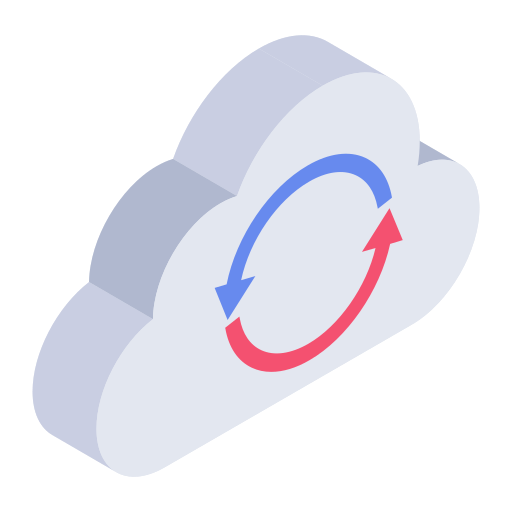
Self-Healing Technology
ActiveEon monitors at all times every resource and will detect any machine failure. In a case of a failure, ActiveEon automatically relaunches the lost tasks and completing the workload.
Administrators can rely on the ability of the solution to detect and remediate issues without human intervention. The solution, as well as finishing the workload, will alert IT professionals of the loss of resources, giving them a quick way to identify the root cause.