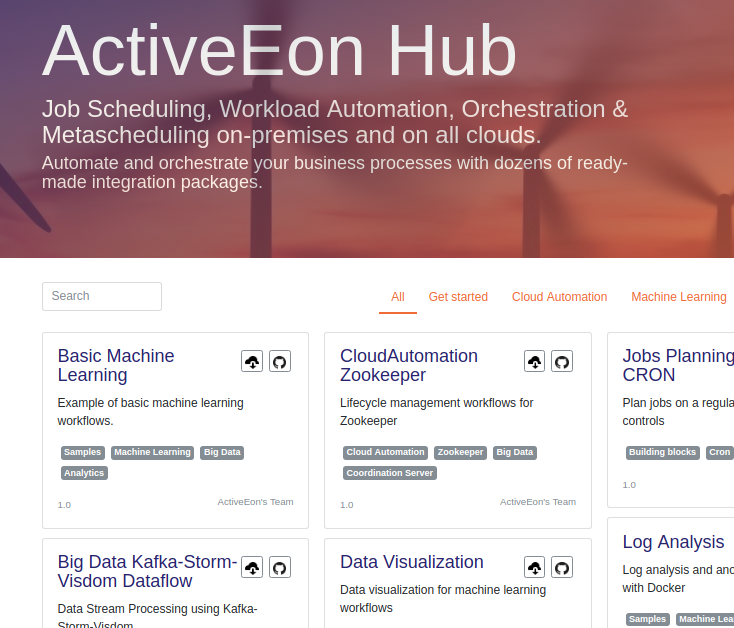For ML engineers & data scientists
Agility and openness
Develop Once, Deploy Anywhere
ProActive AI Orchestration is agnostic to the resource from development to production, which means that you can use it on any infrastructure:
- Benefit from an abstraction layer on the resource thanks to the Resource Manager with ProActive Nodes
- Run workloads locally, on-premise, in the cloud (Azure, AWS, Google Cloud, OpenStack, VmWare, etc.) and other hybrid configurations
- Move to production in minutes
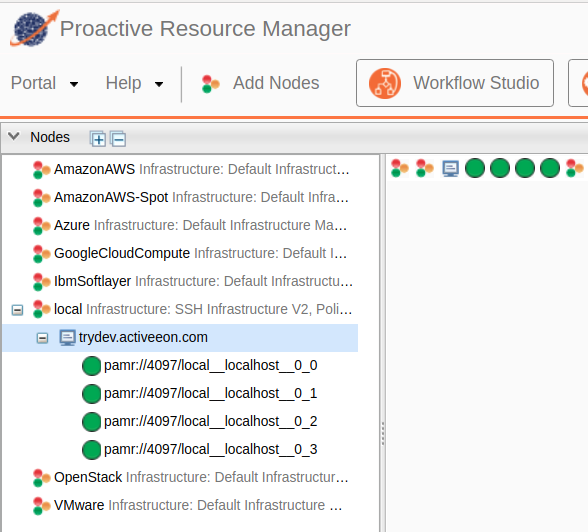
Scripted resource selection
Select dynamically the resource required: GPU, RAM, OS, lib, etc.
Select the most relevant resource:
- based on hardware requirements (GPU, RAM, etc.)
- based on location (Azure, AWS, OpenStack, VmWare, On-Prem, In France, In US, etc.)
- based on variable information (latency, bandwidth, etc.)
- based on OS configuration (Docker enabled, Python3 enabled, etc.)
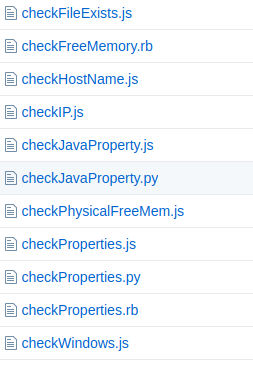
Simplified Docker Integration
Share files and variables across containers
- Variable propagation through containers
- File sharing through containers via Dataspace
- All the libraries available for any environment
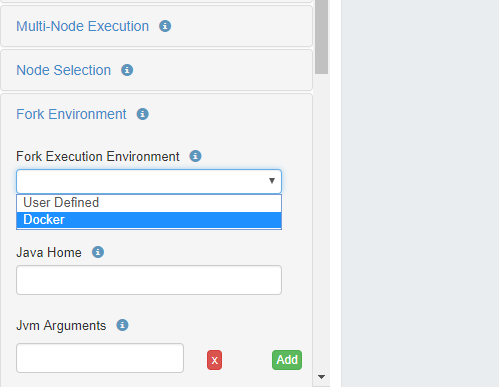
Benefit from a fully open system and leverage the best libraries. Set up a complete machine learning orchestration system with ProActive AI Orchestration.
- Integrate with any machine learning and deep learning libraries
- Extend Studio with custom packages import
- Or extend Studio with our community packages avalable on the Hub