It's time to replace your legacy workload scheduler
Embrace IT agility with new workload automation strategies
4 min
Mar 14, 2019 from Activeeon
In many IT/devOps departments, when it comes to make changes in core IT systems, the decision is hard to take and tends to be postponed due to lack of time or needed resources for such transformation. Indeed, job scheduling software is the central point of control of all IT processes and workloads, and making changes inside of it has an impact on an entire organization.
Towards IT Agility
Replacing a legacy workload scheduling and automation software may become a fastidious project, implying costs in terms of time, human and financial resources. Nevertheless, having analyzed all pros and cons about going for a new solution, it might bring great return on investment. IT agility and therefore modern workload automation systems will support the pace of innovation and technological advances to help organizations stay competitive and deliver the best service to their customers.
There is no viable reason anymore to keep running an old workload scheduling software that only partially satisfies companies’ needs, especially if it demands a lot of resources to maintain it. The most common case is where a company has to maintain its homemade scheduler. The market is now offering sustainable solutions to answer business needs with the most cutting-egde technologies. Companies can now leverage standards and best practices to expand from their initial objective and take advantage of continuous updates.
Which workload scheduling solution for my business?
Whether your company wants to adopt a cloud strategy, scale its business, automate recurrent processes or integrate with third-party software, a suitable workload management solution is required. Aside from automating recurring tasks previously done manually, support of distributed and parallel batch processing can also be one of the main specifications if you want to save time and money on daily processing, especially if your company runs thousands of jobs per day.
From business needs to automation software features
Modern workload scheduling software and middleware include a wide variety of features answering different business requirements.
A highly demanded functionality such as automatic email notifications on job status with log file included in attachment eases monitoring and control on execution, especially in case of error. Moreover, if the system manages LDAP queries, notifications can be sent to a particular user group depending on its user or administration level, enabling additional security of data.
Dashboards integrated in a workload management solution is a great feature to present a simple overview of all scheduled and terminated processes to your management or non-IT colleagues, without complexification. It can also allow to have a view about job state: finished, running or in error to help with decisions.
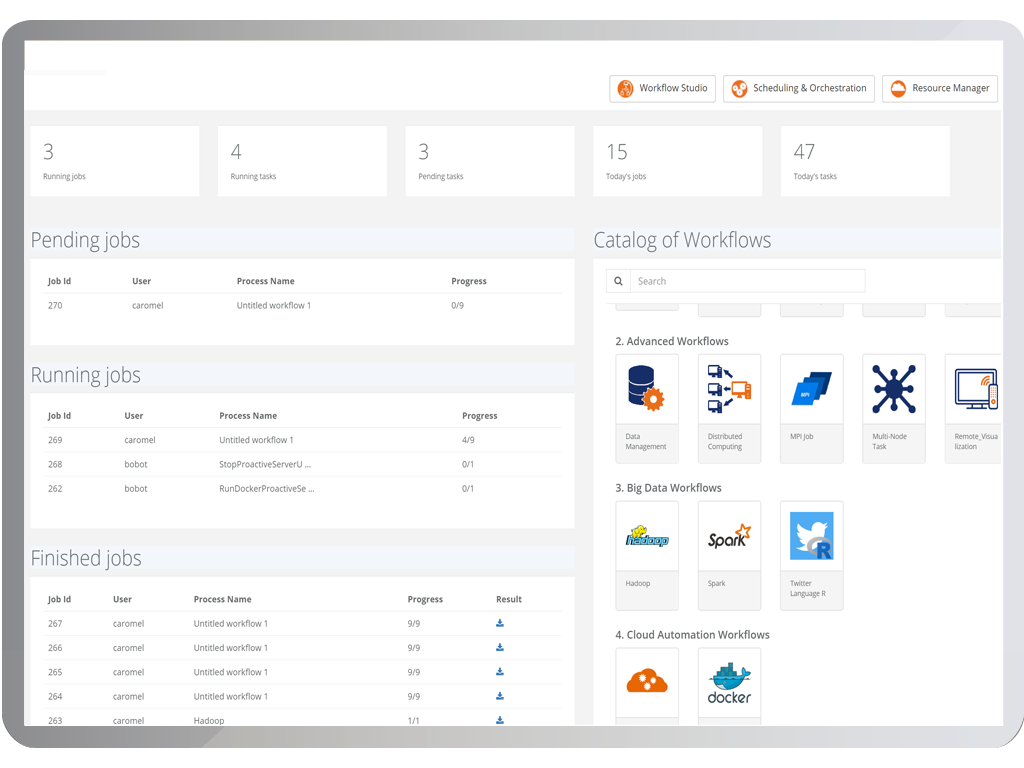
To discover the most frequent usages of a workflow scheduling solution, prebuilt workflows and examples of jobs can also help you avoid scripting basic tasks and configure classic services deployment.
Software openness (open source) and its capabilities of easy integration with platforms, databases and applications already in use is also crucial. For example, integration with databases such as Oracle or MariaDB using database connector workflows can allow to seamlessly add workload automation software to the existing backend. A solution offering both REST and GraphQL approaches to API offers a lot of advantages for integration.
A system running on any infrastructure
In many cases, an automation solution must also be able to run in any operating system or container platform and be cloud agnostic in order to allow flexibility with regards infrastructure and resource policies. Dynamic and automatic allocation and deallocation of computing resources and VMs deployment depending on real workload can help with cloud cost management and speed of execution.
During workload migration, legacy code developed for years in your companies can be reused when the new workload scheduler system handles multiple coding languages such as ProActive Workflows & Scheduling which handles Shell, bash, javascript, groovy, ruby, python, perl, R, powershell, cron and other languages.
Beyond features, people skills and support
When the company decides to get rid of legacy scheduling software, new features are only a part of requirement. Aside from functional and technical capabilities, the solution must be easy to deploy in order to ensure a smooth transition of workloads to the new automation software. This process must be held with continuous support from the solution provider.
Ready to adopt an agile approach to your workload scheduling software? Learn more about Activeeon solutions to replace your legacy workload scheduler or contact us.